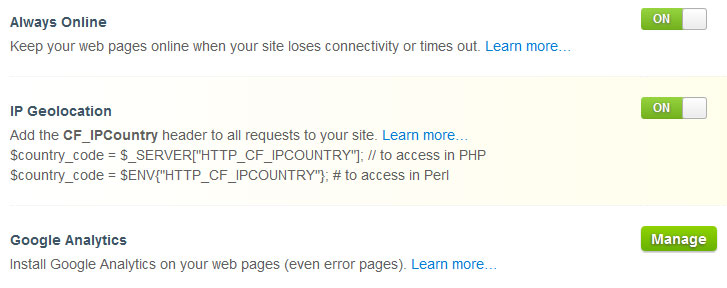Writing a configuration file for XenForo is pretty simple and very similar to the Wordpress configuration where requests are internally redirected to the index.php file. With this configuration XenForo’s friendly URLs work perfectly, as well as external access is cut off for some directories like libraries
and internal_data.
server {
listen [::]:80;
server_name example.com www.example.com;
root /var/www/example.com;
index index.html index.htm index.php;
access_log /var/www/logs/example.com.access.log;
location / {
try_files $uri $uri/ /index.php?$uri&$args;
}
location ~ /(internal_data|library) {
internal;
}
location ~ \.php$ {
fastcgi_pass unix:/tmp/php.socket;
fastcgi_index index.php;
fastcgi_param SCRIPT_FILENAME $document_root$fastcgi_script_name;
include fastcgi_params;
}
}
For a XenForo installation in a sub directory xenforo, the configuration should be like this:
server {
listen [::]:80;
server_name example.com www.example.com;
root /var/www/example.com;
index index.html index.htm index.php;
access_log /var/www/logs/example.com.access.log;
location /xenforo/ {
try_files $uri $uri/ /xenforo/index.php?$uri&$args;
}
location ~ /xenforo/(internal_data|library) {
internal;
}
location ~ \.php$ {
fastcgi_pass unix:/tmp/php.socket;
fastcgi_index index.php;
fastcgi_param SCRIPT_FILENAME $document_root$fastcgi_script_name;
include fastcgi_params;
}
}